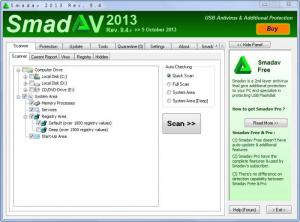Smadav
2017 Rev. 11.7
Size: 1.56 MB
Downloads: 719660
Platform: Windows (All Versions)
If you already have an antivirus on your PC, you can get Smadav and it will provide an additional layer of protection. If you don’t have an antivirus product, you can get Smadav and enjoy the functionality this simple antivirus has to offer. Smadav is ideally suited for offline use and it's best suited to protect PCs from threats carried by USB sticks.
The Smadav installer is less than 1MB in size, which is incredibly lightweight. Run this small installer and you will be presented with a setup wizard that will guide you through the installation process. Please note that you will install the Free version, which comes with several limitations.
Smadav has a green-themed tabbed interface. At the top you will see several tabs: Scanner, Protection, Update, Tools, Settings, and more. By clicking through these tabs you can quickly explore all the functionality Smadav has to offer.
There’s a panel on the left hand side of the application’s interface. As I mentioned above, by using the Free version you have to put up with several limitations. Not being able to hide this panel out of sight is one of them.
To make sure your PC is not infected, you can launch an on-demand scan. You can choose between a Quick Scan, a Full Scan, a System Area scan, a Deep System Area scan. You can also pick and choose the drives and folders that will be covered by the scan.
Smadav also puts several tools at your disposal. The System Editor caught my attention because it allows you to choose the elements that will be displayed by the Start Menu, allows you to customize Windows Explorer, and it also allows you to disable various system applications (task manager, command prompt, windows hotkeys, display settings, registry editor).
There are two Smadav editions to choose from: Smadav Free and Smadav Pro. As mentioned above, the Free version comes with several limitations: no auto-update, no access to the advanced settings, can’t hide the panel on the right hand side.
If you want an extra level of protection for your PC, go get the security solution Smadav.
Pros
Little time and effort will go into getting Smadav up and running. The application has an easy to navigate tabbed interface. There are a few handy tools you can access. There are several types of scans to choose from.
Cons
Multiple limitations for the Free version. The interface isn’t exactly what you would call pretty. It doesn’t seem like a powerful antivirus. The official Smadav website is in Indonesian; I couldn’t find any button that would let me access an English version of the website.
Smadav
2017 Rev. 11.7
Download
Smadav Awards

Smadav Editor’s Review Rating
Smadav has been reviewed by George Norman on 28 Oct 2013. Based on the user interface, features and complexity, Findmysoft has rated Smadav 5 out of 5 stars, naming it Essential